Summer 2022 Online Courses
- History 140 World History to 1500, with Liam Brockey (1st Session)
- History 150 World History since 1500, with Charles Keith (2nd Session)
- History 201 History Methods & Skills, with Delia Fernandez (1st Session)
- History 202 U.S. History to 1876, with Helen Veit (1st Session)
- History 210 Modern East Asia, with Ethan Segal (1st Session)
- History 250 History of the Digital Age, with Daniel Fandino (1st Session)
- History 304 The American Civil War, with Dean Rehberger (1st Session)
- History 320 History of Michigan, with Roger Rosentreter (1st Session)
- History 324 History of Sport in America, with Walter Hawthorne (1st Session)
- History 328 Modern U.S. Military History, with Roger Rosentreter (2nd Session)
- History 329 College Sports History in the US, with Javier Pescador (2nd Session)
- History 394 History of the Space Age, with Dean Rehberger (2nd Session)
- History 420 History of Sexuality, with Aminda Smith (1st Session)
- History 425 American & European Health Care since 1800, with John Waller (1st Session)
- History 489 Seminar in Digital History: Migration with Walter Hawthorne and Dean Rehberger (2nd Session)
ISS
- ISS 215 section 733: Women, Gender and Sexuality in Africa, with Nwando Achebe (2nd Session)
- ISS 325 section 732: The Vietnam War, with Charles Keith (2nd Session)
- ISS 328 section 731: Global History and Culture of Soccer, with Juan Pescador (2nd Session)
- ISS 330A section 730: African History, Culture and Society, with Nwando Achebe (2nd Session)
- ISS 330B section 732: Japanese History and Culture, with Ethan Segal (1st Session)
- ISS 335 section 732 Sex Research, with Aminda Smith (2nd Session)
How to Register
For Non-MSU Students:
- Apply to become a Lifelong Education student. (for more information about this status click here)
- After you are accepted you need to initiate your MSUNet ID and password via an email or letter from MSU Office of Admissions.
- Once you have initiated your MSUNet ID and password go to https://schedule.msu.edu and search for your course.
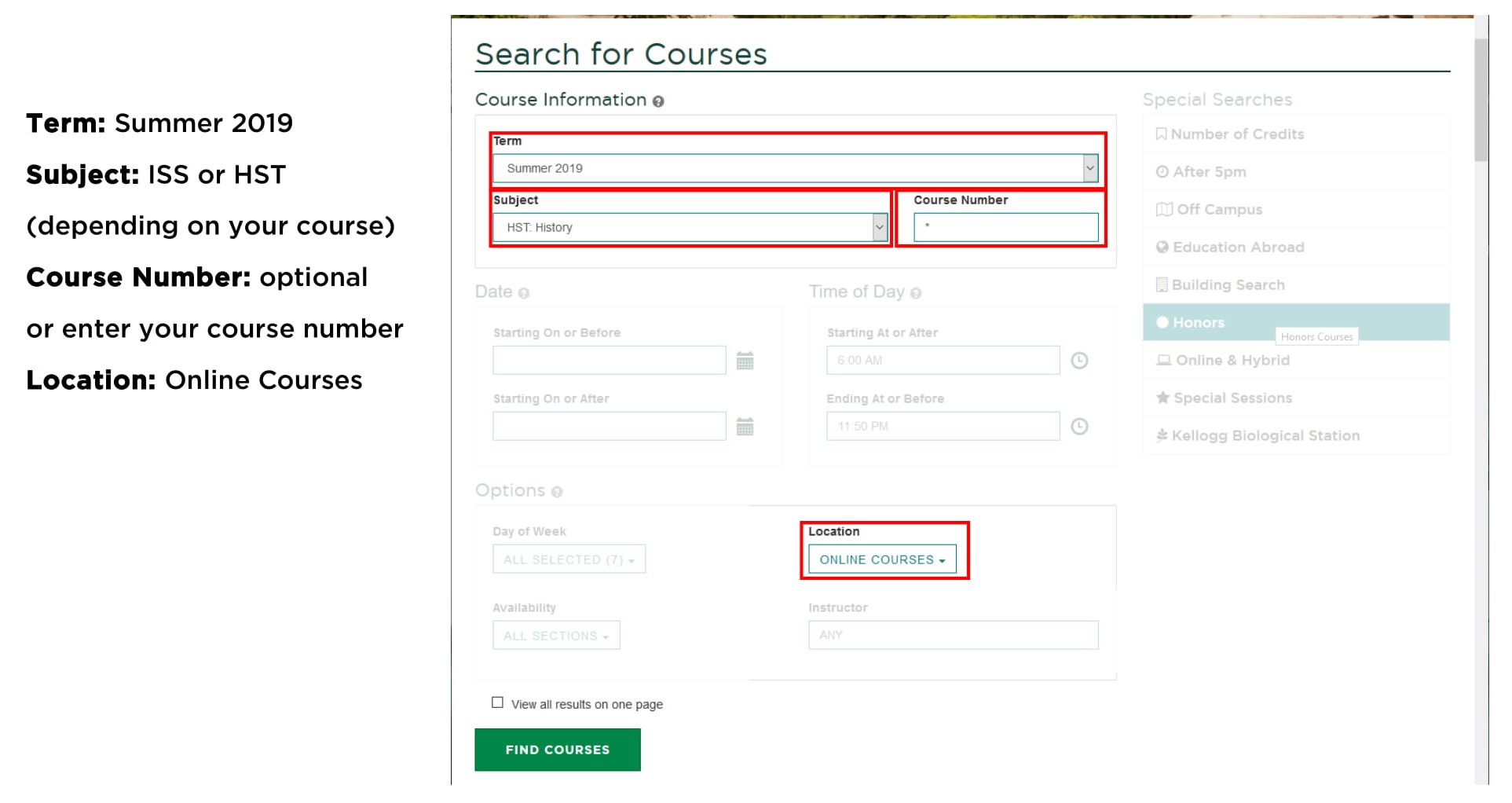
- To add a section to your Schedule Builder click on the icon to the left of the section number.
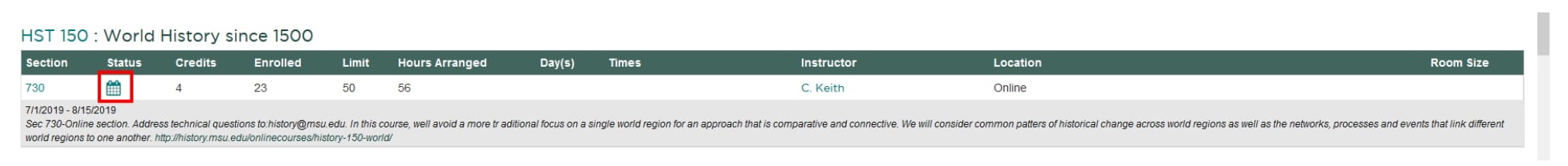
- After you have added the section of a course to your planner, click on the Enroll button to enroll in the course.
For MSU Students
- Enroll through schedule builder as you would for normal academic year courses.